Make a poppin’ first impression: A guide to writing your Homepage copy
This is a guest blog post by website copywriter Natalie Gates.
You know what they say: First impressions are important.
When it comes to your website, your Homepage takes the lead on that. It’s usually where people land when they find you via Google, social media, or your email signature. Likewise, when someone recommends your business, the listener will probably wind up on your Homepage when they scope you out online.
Before you can dive into designing your Homepage, you need copywriting for it.
So what should be the main focus? What elements and information should you include? How can you make sure it’s optimized to help you hit your goals?
In this blog, you’ll get the full rundown so you can confidently tackle your Homepage copy.
Table of Contents
Nail down your homepage’s primary goal
Essential sections to include on your homepage
The Hero Section
The Lean-In section
Services/Product Overview
Social Proof Section(s)
The People / The Mission Section
Closing call to action
Other Sections to Consider
Copywriting tips to refine and ramp up your message
Figure out your Homepage’s primary goal
Your Homepage is all about giving people enough of the right information so they can take the next step towards working with or buying from you.
Before you write a word, determine what your primary goal is for your Homepage. What do you want visitors to do after they land on it? Where do you want them to go next?
Here are some examples of Homepage goals:
Learn more about a specific service on a different page
Fill out a contact form or request a quote right away
Explore your shop
Book a discovery call
Download a lead magnet
Sign up for email updates
Learn more about your industry or line of work via your blog
Try a free demo
Get to know you or your mission via your About page
You may have multiple goals. For example, maybe your primary goal is to get visitors to learn more about a specific service, but you also want some visitors to sign up for your newsletter or soak up some of your expertise via your blog.
Take note of them all and keep them in mind as you plan your copy.
Top sections to include on your Homepage
Most Homepages should have the following sections for a few reasons:
It’s what people expect to encounter on a Homepage, and you don’t want to confuse them with a weird user experience (why break what ain’t broken?)
They’ll support pretty much any specific Homepage goal
They work together to provide enough information on what you do, why your customers need you, how you’re unique, and what visitors should do next
Let’s dive into each so you can plan the content you need to tackle.
The Hero Section
The hero section is the top part of your web page that visitors see before scrolling. The goal is to ensure visitors understand how you can help them in just a few seconds.
The section typically includes a main headline, a subheadline, and a call to action.
I recommend tackling this by using these steps:
Brainstorm a bunch of headlines that capture what you do clearly and concisely. I like to use this as an opportunity to resonate with a pain point, describe the big benefit of working with your business, or capture a strong differentiator.
Use a subheading to build on the headline or add more clarity and specificity, if desired.
Put your twist on it. Work in your brand voice or get a little creative as long as it doesn’t sacrifice clarity.
If you can, use your primary SEO keyword in it.
If relevant, add a call to action. This should align with your Homepage’s primary goal.
Here’s an example from my Homepage:
Headline: Nail down website messaging that moves your people ← the big benefit
Subhead: Canadian copywriter for service providers & spunky small businesses ← extra clarity plus my primary keyword “Canadian copywriter”
Call to action: I need website copy ← supports the main goal of my Homepage, which is getting people to learn more about website copy services
The Lean-In section
You hooked them in the hero section. The visitor has decided they want to keep engaging with you, so they’re leaning in to learn more and see if you have exactly what they need to take the next step.
That’s where this section comes in.
You can use the lean-in section in a couple of ways:
Provide an engaging summary of what you do, what you’re passionate about, or what makes your business unique
Empathize with the reader and lead into why you’re the solution to their problems
Here’s an example from the copy I wrote for Prismatic Creative Co:
You don’t get into business because you want to spend hours tinkering with your website or trying to grow your social media presence. You do it because you’ve found a way to make the thing you love a reality.
If you’re here, chances are your business is in a state of growth or rebranding. Chances are you want to represent it professionally, authentically, and in the most beautiful light possible.
Services/Product Overview
The services or product overview section is your opportunity to introduce the specific ways you can help.
You don’t need to provide a lot of detail at this point—the goal is to give them a sneak peek.
Depending on your Homepage’s Primary Goal, this section could include buttons that lead to a page (or pages) with more details on your offerings, your shop, or a contact form.
Here’s an example from my website:
Website Copy
Turn your business’s most important chunk of cyberspace into a place you feel awesome sending people to. All while making it SEO + UX optimized (nerd words for easier to find and a pleasure to navigate).
Brand Voice & Messaging
Set the stage for your brand by getting super-duper clear on your positioning, personality, and hot takes. Then keep it consistent across platforms, every dang day.
Sales Pages, Emails, and Blogs
Complete your marketing with all the pieces of content needed to transform your people into Beatlemania-level fans (well, we’ll do our best to channel that level of mayhem).
[Details, please]
Social Proof Section(s)
We all want reassurance in the brands we buy from or work with. So while you’re making a great first impression on your Homepage, social proof, well, proves it.
It builds trust with your readers by showing them the positive experiences others have had with you.
Here are a few different forms of social proof you can consider including on your Homepage:
Testimonials and reviews from customers
Certifications or badges from reputable organizations
Noteworthy client or media outlet logos
Detailed case studies about how a particular product or service helped solve a problem
The People / The Mission Section
As a small business, your clients want to know who they’re working with!
If you’re the face of your business, hopefully, you’ve included a photo of you earlier on your Homepage. But I also recommend including a section of copy that “officially” introduces you and/or your team and gives the reader some insight into what drives you.
It should be a few lines that lead into who you are. No need to tell your whole story—that’s for the About page.
Here’s an example from Prismatic Creative Co’s website:
I’m Kayleigh Janssen
My favourite part about working with small business owners is watching the powerful impact of their design and marketing take root. Plus, you’re a passionate bunch—which makes it all the more fun! My goal is to guide you through a collaborative process that captures your vision while encouraging you to step outside the box.
Closing call to action section
End your Homepage with a solid call to action. Typically, this should align with the primary goal for your Homepage.
For example, if your primary goal is to have people go to your Contact page, end with that as the call to action.
By the time people have scrolled through your whole page, they should know what you do, who you do it for, what your specific services are, what your mission/personality is like, and some of the results/reactions you’ve gotten from clients.
If they weren’t ready to take the next step at the beginning of your page, they might be now. So remind them what you want them to do.
Other sections to consider
Referring to the primary and secondary goals you identified, determine if you need any extra sections on your Homepage to support them.
For example:
Featured blog content
Lead magnet promotion
Newsletter sign up
“How it works” section
An extra “Why us” section to highlight key selling points or differentiators
Copywriting tips to ramp up your message
Alright, you’ve got your sections planned out! Maybe you’ve got a draft started. Now I want you to go through it all with these essential websites copywriting tips in mind.
Get specific with your headings
One of the best pieces of copywriting advice I’ve ever absorbed was from Joanna Wiebe of Copyhackers:
If someone only read the headers on your web page, would they understand what you, what you offer, and what makes you different/worthwhile/interesting?
If not, your headings need some work. Skip the generic or placeholder copy like “Welcome,” “Our Services,” or “About us” unless you’re using them in combination with a more specific header.
Your headings are valuable real estate on your website—so you want them to pull their weight. Typically, you want a heading for every section of copy.
Embrace the Inverted Triangle
If you use the sections I’ve suggested here, chances are your Homepage copy will be in pretty good order. But every business is unique. Plus, there may be additional sections you want to add, such as featured blog content, a lead magnet, FAQs, extra social proof sections, or a bullet list of unique selling features, just to name a few possibilities.
When in doubt, use the “Inverted Triangle” approach. This is a newspaper writing term I learned back in Journalism 101 and reacquainted myself with when one of my copywriting mentors, Susan Eroch, connected it to website copy. Genius!
It refers to putting the most critical information first and gradually working to the “least important” information further down.
In the newspaper world, this made it easier for editors to trim articles if they ran out of space in a print newspaper. In the world of websites, your website visitors’ eyeballs are the editors. The further down something is, the less likely they will read it, so you want to order content accordingly.
Keep it concise
Remember, people don’t read websites (especially Homepages) like they read books or even blogs.
I don’t believe in hard and fast rules for how much copy your website should have. But, generally, aim for about 1-3 lines per paragraph and 1-3 paragraphs per section.
Make it easier to read with solid formatting
Giant walls of text on a Homepage have a “no thank you” effect on website visitors.
And, as I’ve mentioned, small paragraphs and headers are your best friend. I also recommend breaking up large sections of copy with bullet lists and using right-aligned paragraphs, as this is easier on the eyeballs.
You can also use graphics and photos to highlight key points (your wonderful designer can help you with that!).
You’ve got this!
It can be a freakin’ struggle to put the big beautiful ideas in your head onto the screen in a few snappy website sections. But I believe in you. By following the tips above, you’ll be leaps ahead.
Of course, calling in reinforcement via a professional website copywriter is always an option.
About the author
Based in Kelowna, BC, Natalie Gates is a Canadian website copywriter for spunky service providers. She specializes in strategic web copy that fuses your brand voice with the messages your ideal clients need to read. You can join her email list or connect with her on Instagram and LinkedIn for copywriting tips and life musings.